8 Powerful Types of Computing You Must Know in 2025
Computing has changed how we connect, work, and live. Different forms of computing influence the technological environment around us, from the PCs on our desks to sophisticated AI models in the cloud.
Knowing the different types of computing is essential for navigating the modern digital world, regardless of your background—student, IT professional, or tech enthusiast. From conventional personal computing to cutting-edge quantum systems, we’ll dissect eight key categories of computing in this blog post and provide straightforward explanations for each.

The Importance of Understanding Different Types of Computing
In today’s digital-first world, understanding the different types of computing is no longer optional—it’s essential. Whether you’re a tech enthusiast, a student, or a business owner, knowing how each type works can help you make informed decisions about tools, technologies, and strategies.
For instance, if you’re developing an AI-powered app, you might rely on cloud computing for scalable infrastructure. But if you’re building a smart home device, edge computing might offer faster performance and reliability.
These types of computing also define how we interact with devices, data, and the digital economy. As more organizations embrace digital transformation, the demand for professionals who understand these types will only grow.
1. Personal Computing
Personal computing refers to the use of individual computing devices like desktops, laptops, and tablets by a single user.
Key Features:
Standalone operation
Used for personal tasks like writing, browsing, or media consumption
Examples:
Using Microsoft Word on a laptop
Browsing the internet with Google Chrome
Best for: Students, casual users, and small office work
Although it’s the most basic form among all types of computing, personal computing still plays a vital role in day-to-day tasks.
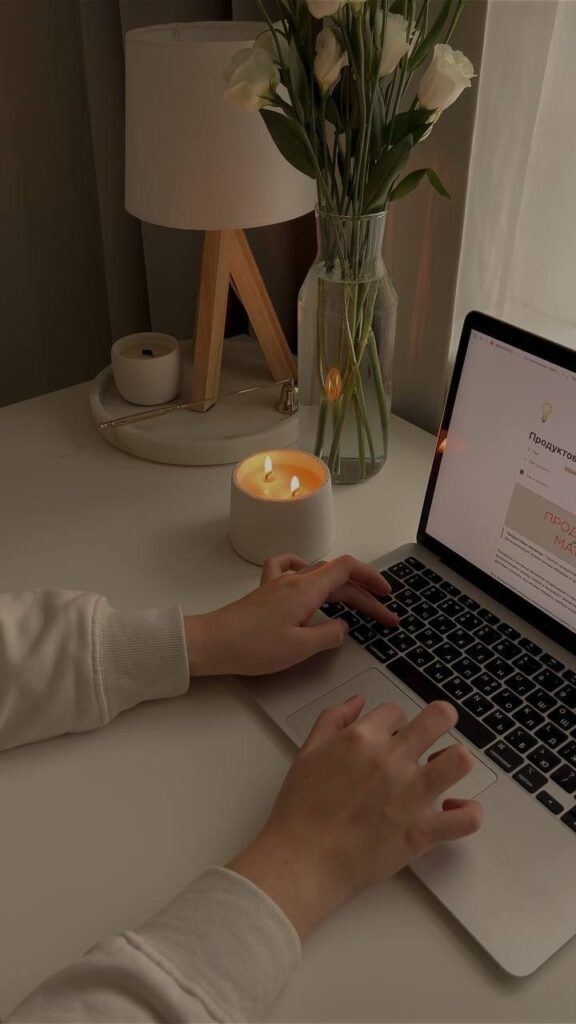
2. Client-Server Computing
Client-server computing is a model where client devices (e.g., your computer) request data or services from a central server.
Key Features:
Centralized architecture
Faster data management and better security
Examples:
Accessing email through Gmail (client) from Google’s servers
Logging into an office intranet system
Best for: Enterprises, data centers, corporate applications
This model remains widely used in business applications and continues to evolve with cloud-based integrations.
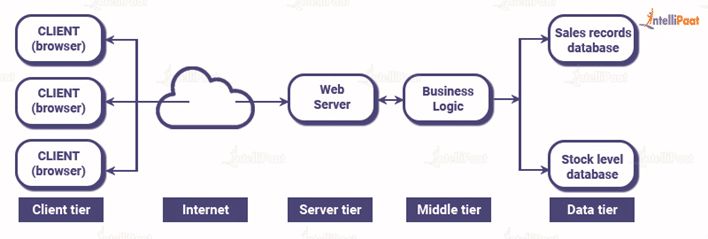
3. Cloud Computing
Among the most revolutionary types of computing, cloud computing delivers computing services like servers, storage, and databases over the internet.
👉 Related Post: Types of Cloud Computing: IaaS, PaaS, SaaS for Beginners
Key Features:
Scalable and on-demand services
No need to manage physical infrastructure
Examples:
Google Drive for file storage
AWS for web hosting
Microsoft Azure for virtual machines
Best for: Developers, businesses, startups, and AI/ML projects
With the rise of cloud platforms like AWS and Azure, cloud computing now powers everything from apps to AI. According to IBM Cloud, cloud computing has become the foundation of modern digital experiences.

4.Distributed Computing
Distributed computing involves breaking a large task into smaller sub-tasks and processing them across multiple computers working together.
Key Features:
Decentralized system
High fault tolerance and performance
Examples:
Google’s search engine infrastructure
Blockchain networks like Ethereum
Best for: Big data processing, cryptocurrency networks, collaborative computing
This model enables faster data processing and better scalability in complex systems.

5. Grid Computing
Grid computing is a type of distributed computing where multiple machines pool resources to perform large-scale tasks—especially scientific and research-based.
Key Features:
Resource sharing across systems
High computing power for specific tasks
Examples:
DNA sequencing projects
Climate modeling systems
Best for: Scientific simulations, academic research, space exploration
This is one of the more specialized types of computing, often used by government and research organizations.

6. Edge Computing
Edge computing processes data closer to the source (e.g., sensor or device) rather than sending it to a centralized cloud server.
Key Features:
Low latency and faster response
Ideal for IoT and real-time apps
Examples:
Smart thermostats
Autonomous vehicles processing camera data instantly
Best for: IoT systems, real-time applications, remote monitoring
Edge computing reduces the load on cloud servers and improves performance in environments where speed is critical.
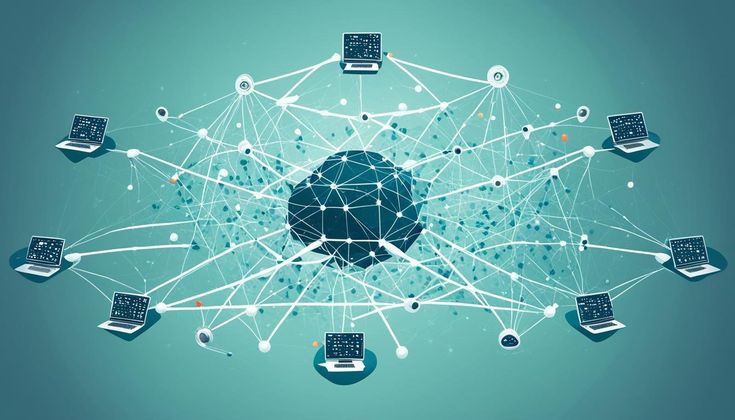
7. Fog Computing
Fog computing acts as a middle layer between edge devices and the cloud, processing data at local or intermediary nodes.
Key Features:
Adds intelligence between edge and cloud
Reduces data transmission to central servers
Examples:
Industrial IoT systems
Smart manufacturing
Best for: Latency-sensitive environments, industrial automation
Fog computing is gaining traction in industries like healthcare and logistics, where processing speed is critical but full cloud dependence is impractical.
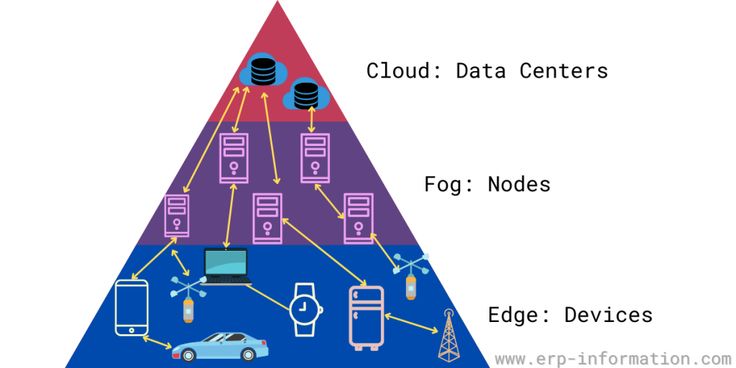
8. Quantum Computing
Quantum computing is a futuristic model that uses quantum bits (qubits) instead of traditional binary computing. It promises exponential speed and efficiency for solving complex problems.
Key Features:
Based on quantum mechanics
Handles massive data calculations with speed
Examples:
IBM Quantum
Google’s Sycamore processor
Best for: Cryptography, pharmaceuticals, AI model training
Though still in its early stages, quantum computing represents the future of high-performance computing.
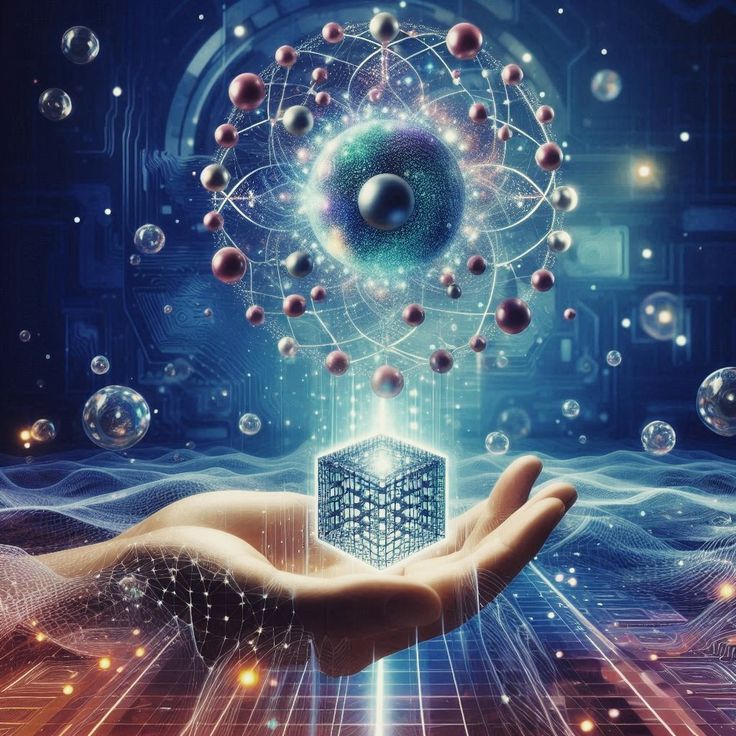
Comparison Table
| Type | Key Feature | Best Use Case |
|---|---|---|
| Personal | Standalone device | Browsing, typing, personal tasks |
| Client-Server | Centralized access | Office systems, intranets |
| Cloud | Web-based services | Hosting, storage, machine learning |
| Distributed | Task-sharing system | Search engines, blockchain |
| Grid | Shared scientific computing | Research, simulations |
| Edge | Local device-level processing | IoT, smart devices |
| Fog | Local + edge + cloud combo | Industrial automation |
| Quantum | Superfast complex calculations | Encryption, pharma research |
Real-World Applications of Computing Types
Let’s look at how these computing types are applied in the real world:
Cloud Computing: Used by companies like Netflix and Spotify to deliver high-availability streaming services to millions of users across the globe.
Quantum Computing: IBM and Google are investing in this for pharmaceutical research, weather prediction, and complex encryption.
Edge Computing: Used in smart cameras, autonomous cars, and wearables like fitness trackers, where latency must be minimized.
Client-Server Computing: Still widely used in office environments where desktop systems connect to a central server for shared resources.
These examples show how the types of computing are shaping both current solutions and future innovations.
Breaking Down Computing Types with Everyday Analogies
Sometimes technical definitions don’t stick—so let’s look at these types of computing in a way that’s easy to visualize, even for non-tech readers.
1. Personal Computing – Your Digital Desk
Think of personal computing like your personal desk setup at home. You use it to type documents, browse the internet, or watch movies. A laptop or desktop computer is your workspace. It’s powerful enough for one person and operates independently.
Examples: Windows PC, MacBook, Linux desktop
2. Cloud Computing – Renting a Supercomputer
Cloud computing is like renting a supercomputer whenever you need it. You don’t own the hardware—big companies like Amazon or Google let you use their servers to run apps, store files, and process data.
Real-Life Analogy: Like using Google Drive instead of carrying a USB
Examples: Google Cloud, Dropbox, Microsoft OneDrive, AWS
3. Client-Server Computing – Office with a Boss
This model works like a company where employees (clients) ask the boss (server) for information or tasks. The server does the heavy lifting, while clients just send requests.
Example: Logging into your college portal to check results—your browser (client) asks the system (server) for data.
4. Edge Computing – Smart Decisions Made Fast
Edge computing puts intelligence closer to the source. Instead of sending data far away (to the cloud), it processes it right there—on your smartwatch, car, or smart home device.
Example: A fitness tracker calculating your steps or heart rate without needing the internet.
5. Quantum Computing – Sci-Fi Becomes Reality
Quantum computing is like a parallel universe of computing. It uses quantum physics to perform calculations that are impossible for normal computers. Though still in early stages, it’s being tested for climate modeling, drug discovery, and cybersecurity.
Example: Solving complex scientific problems in seconds that would take normal computers centuries.
📌 Why This Matters to You
Whether you’re choosing the right platform for a business app, optimizing your smart home, or just curious about tech, knowing these types of computing helps you:
Speak the language of modern technology
Choose the right tools for work or study
Understand how apps and platforms run in the background
✍️ Final Thought
The more you explore these types of computing, the more you’ll start to notice how they affect your everyday life—from using Google Maps to attending a Zoom call or using AI chatbots.
Stay curious, and you’ll never be left behind in the digital world.
Conclusion
These types of computing each have unique roles in our technology-driven world. From simple personal computing to powerful cloud and quantum systems, the future is built on diverse computing models working in harmony.
By understanding these types, you’re better equipped to choose the right technologies for your projects, business, or learning path.
.
👉 Ready to Explore More?
Dive deeper into the cloud with our beginner’s guide:
🔗 Cloud Computing for Beginners: What It Is & How It Works